The visual experience of a digital product is the emphasis of user interface (UI) design. It includes all of the colors, fonts, and artwork you see on the screen, as well as the buttons, scrollbars, and swiping actions you use to traverse the interface.
To create a great user experience, great UI design is required. So, if you’re a digital designer of any form, you’ll need some dependable user interface design tools under your belt. This article will take you through 8 top design tools you should be using in 2022!
PaintCode
PaintCode stores all of its drawings to a single file, which you can then re-import whenever the UI components shift. You can also utilize parametric variables and expressions to update color shading to a new color scheme.
PaintCode contains a Sketch plugin (see point two for more on Sketch!) You are then able to immediately export Sketch designs to Swift or Objective-C with the plugin.
Price:
- Free 5-day trial
- Standard Package: $99 per user/year
- Enterprise Package: Contact PaintCode
Sketch
Sketch is a collaborative UX and UI design software. Sketch is not only powerful, but also flexible and has long been regarded as an industry-standard tool. Sketch is suitable for both novice and experienced designers. Keep in mind, though, that Sketch is only compatible with MacOS.
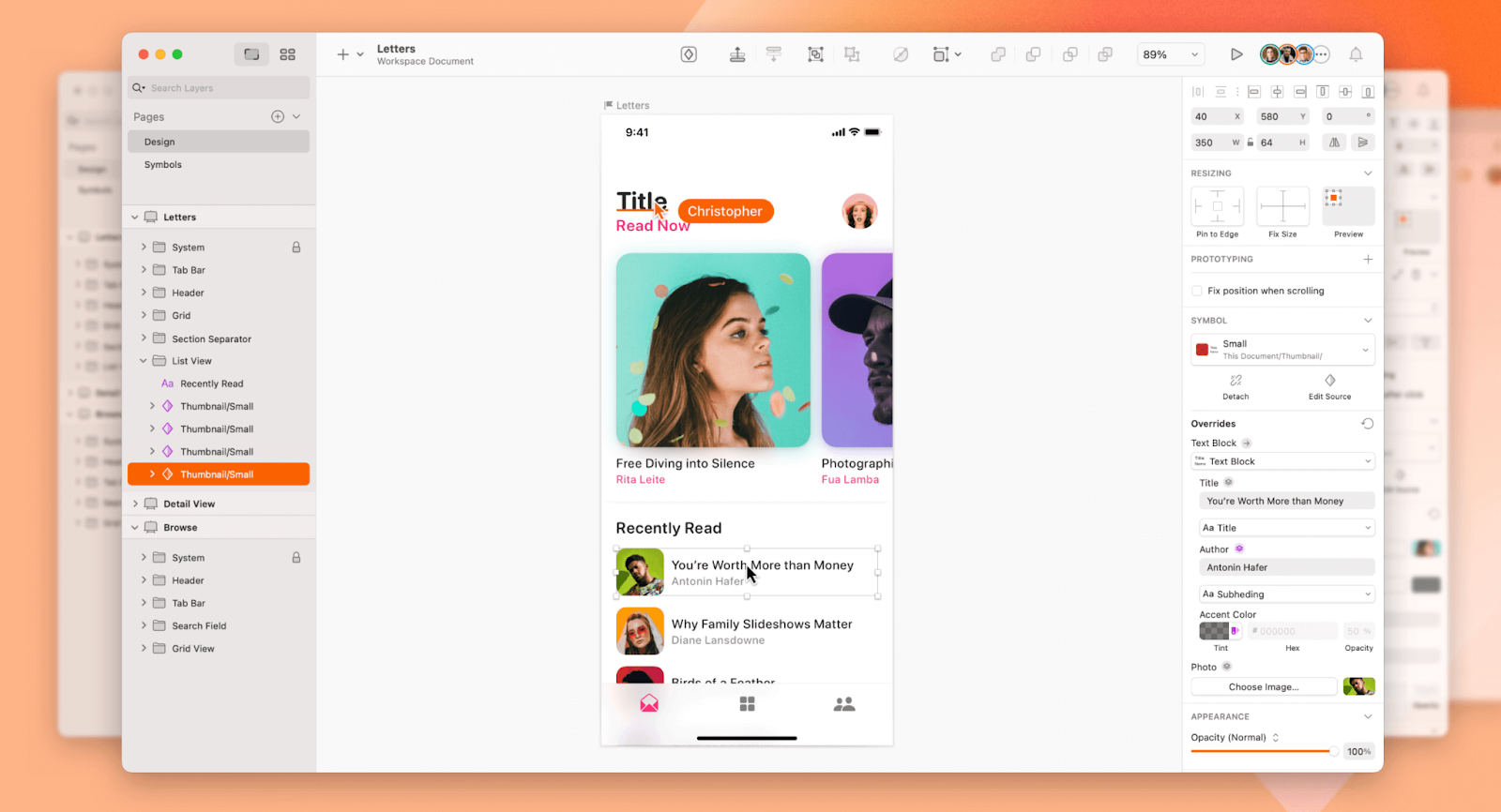
Price:
- Free 30-day trial.
- Paid plan: $9 per editor per month
- Paid plan: $99 per editor per year upfront
Adobe XD
Many people believe Adobe XD to be the best design software available. Adobe XD is our tool of choice and provides many complex tools for UI designers, but it also has everything designers need to create interactions and other dynamic aspects for prototypes and mockups. It’s one of the few design tools that can seamlessly merge diverse disciplines.
Price:
- Free: XD Starter plan.
- Full XD functionality: Standalone tool at $9.99/month
- Full XD functionality: Subscribe to the complete Creative Cloud suite at $52.99/month
Figma
Figma is a vector graphics editor, similar to Sketch and Adobe XD. If you’re searching for an all-in-one solution that can handle everything from concept generation to interactive prototyping, Figma is the way to go.
If you decide to use Figma, don’t forget to check out FigJam, Figma’s online whiteboard tool for brainstorming, ideation, and workshops.
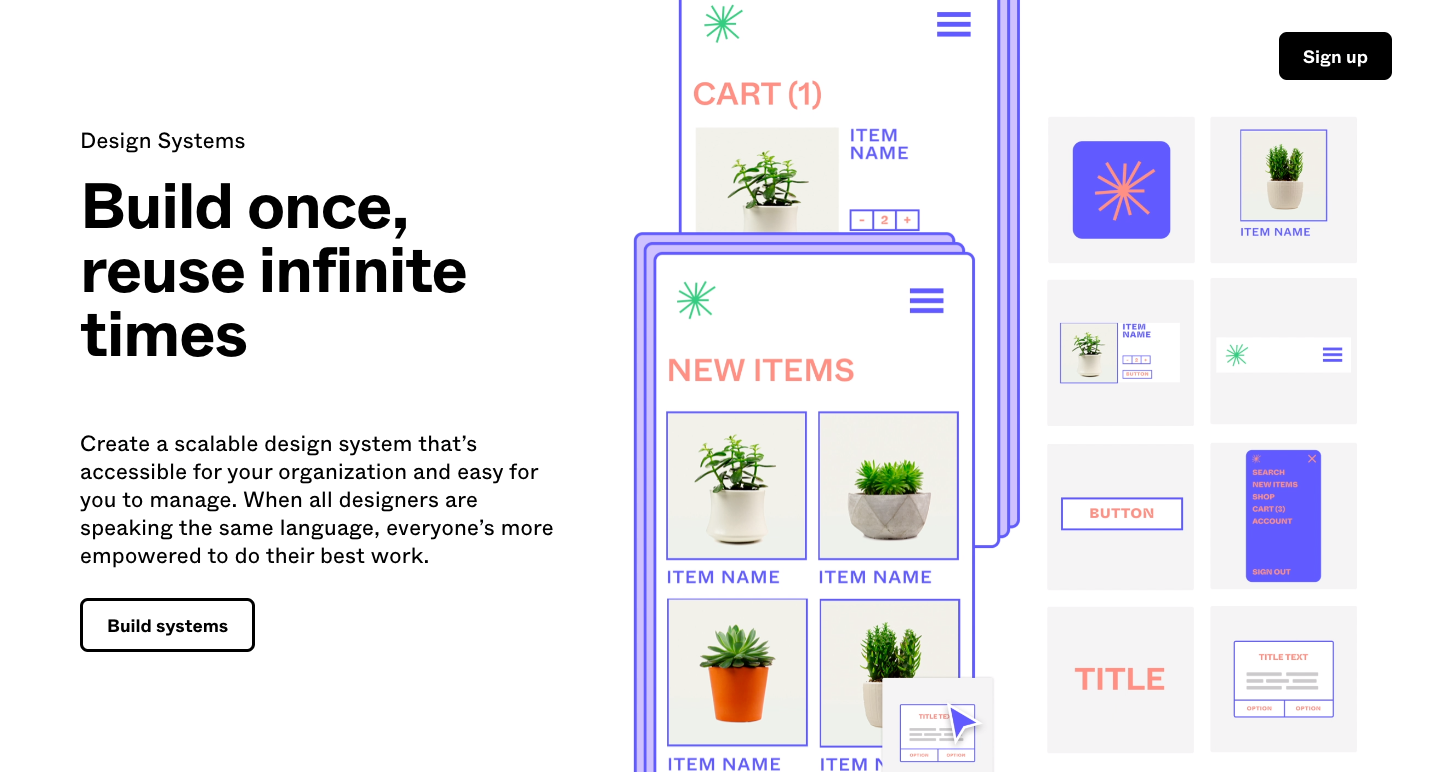
Price:
- Free plan: Up to 3 Figma files, 3 FigJam files and unlimited collaborators.
- Professional plan: This plan offers unlimited files and more functionality at $12/editor per month
- Organization plan; $45/editor per month.
Webflow
Webflow empowers you to design without needing to know HTML or CSS. Webflow allows you the creative flexibility to construct whatever you want with drag-and-drop capability and an intuitive UI. For creating a prototype, you get an actual website and exact HTML and CSS code or JavaScript code when implementing micro-interactions.
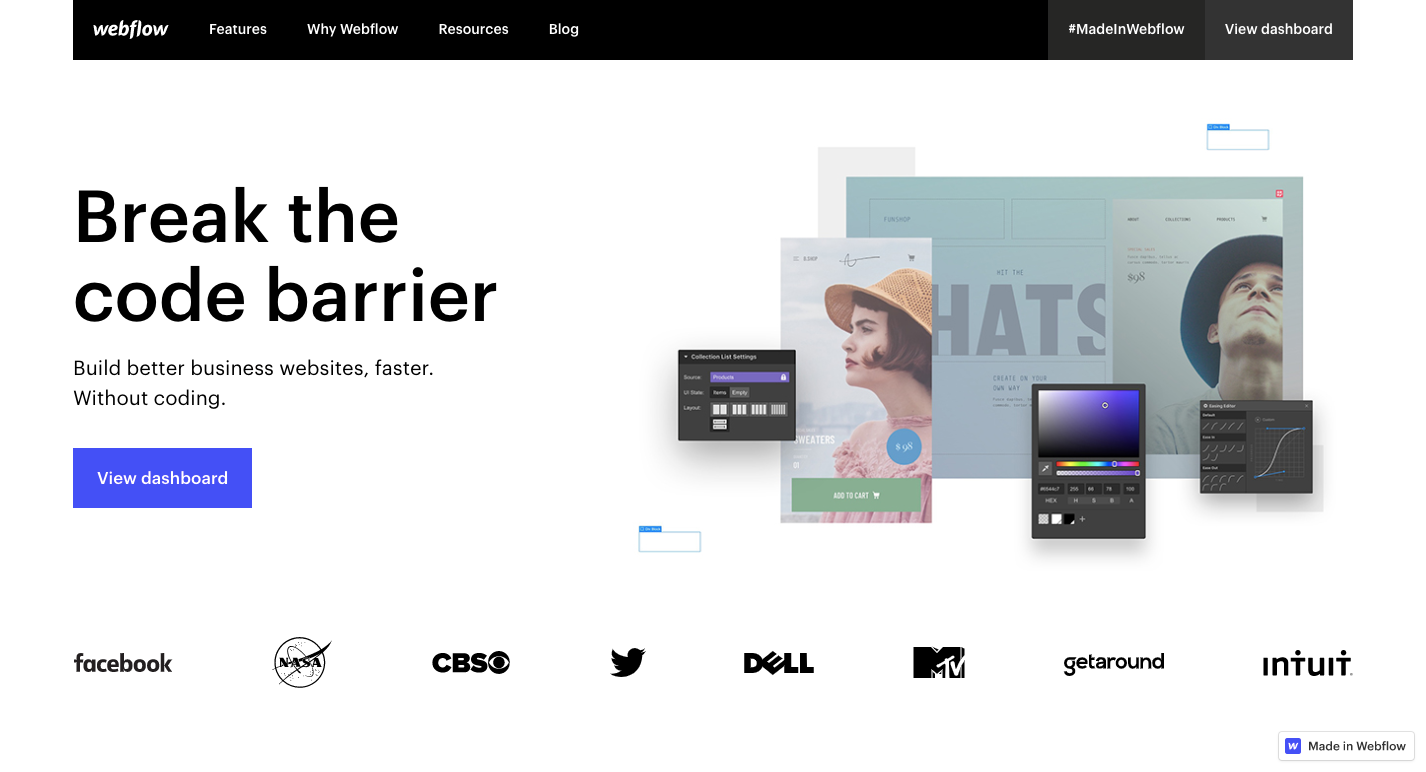
Price:
- Starter Plan: Free
- Basic Plan: $12/month billed yearly
- CMS Plan: 16/month billed yearly
- Business Plan: $36/month billed yearly
- Enterprise Plan: Contact Webflow
Zeplin
Zeplin handles the entire process of getting your technical specifications to developers who will create designs according to your exact wants and needs. All you have to do is upload your completed designs to the platform and choose the platform you’re developing for to produce the appropriate assets.
Price:
- Free plan: Create 1 project
- Team plan: Up to 12 projects at $6/seat per month
- Organization plan: Unlimited projects at $12/seat per month.
Framer X
Framer X has progressed since its inception as a code-only prototype tool. It now has a number of UI design tools for creating functional prototypes and usability testing. Its React compatibility makes it excellent for UI designers who want to keep on top of the latest web design trends.
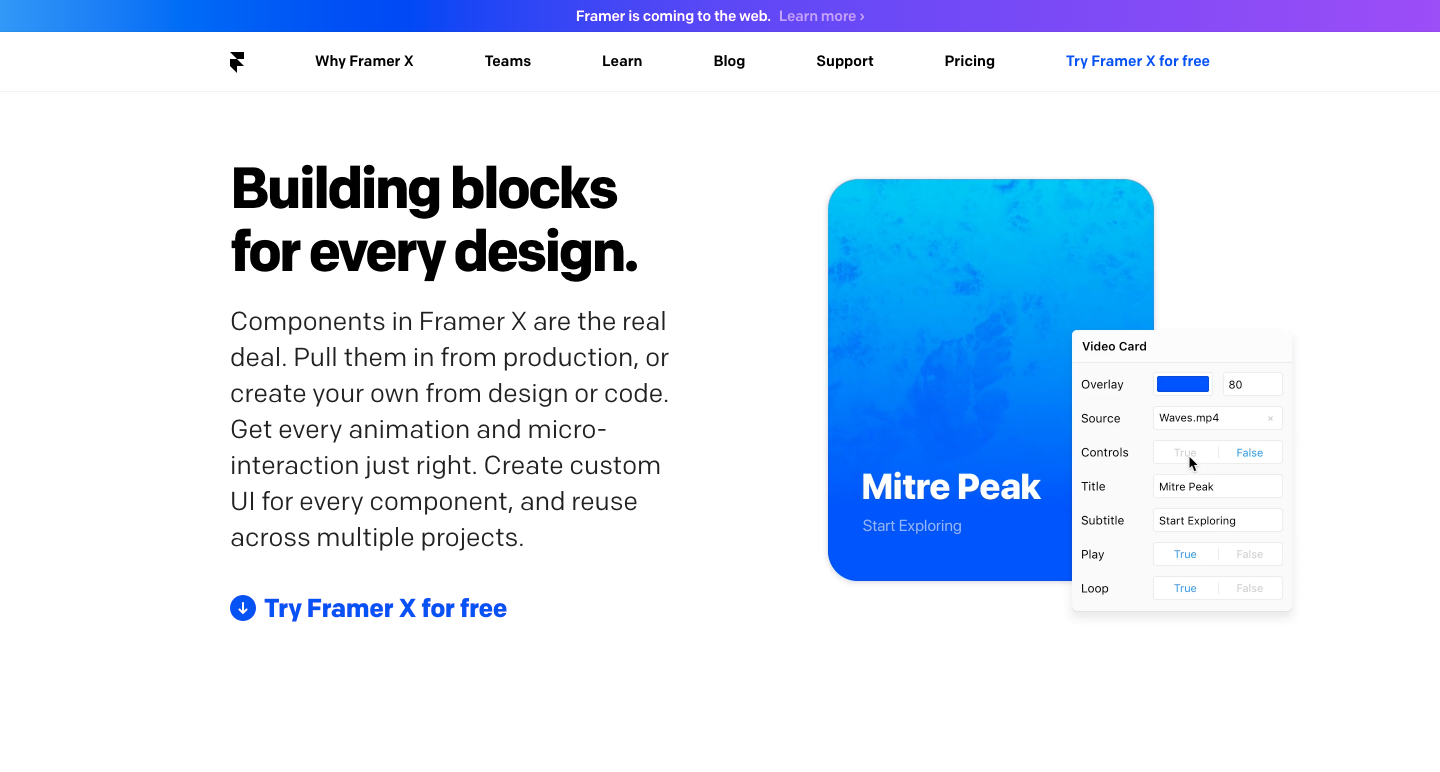
Price:
- Free Site: Unlimited sites and editors
- Basic Site: $15/ month per site, billed yearly
- Pro Site: $25/month per site, billed yearly
- Premium Site: $75/month per site, billed yearly
Parse Server
Parse Server allows you to create your own bespoke cloud-based backend. It’s free source, and you are able to run your Parse Server instance on AWS, Heroku, Google App Engine, Azure, or Digital Ocean. Parse Server integrates with a variety of back-end features that app developers may find useful, like push notifications and file storage.
Price:
Open source and free, but you’ll need infrastructure like Heroku to run Parse Server. A simple setup has a starting price of $20/month.
InVision Studio
InVision Studio’s collaboration features that allow developers to share their work as they build it, receive comments, and make recorded modifications at each step. The digital whiteboard, which allows team members to get their ideas out there, communicate, and gain that all-important sign-off before moving forward, is another useful feature of InVision Studio.
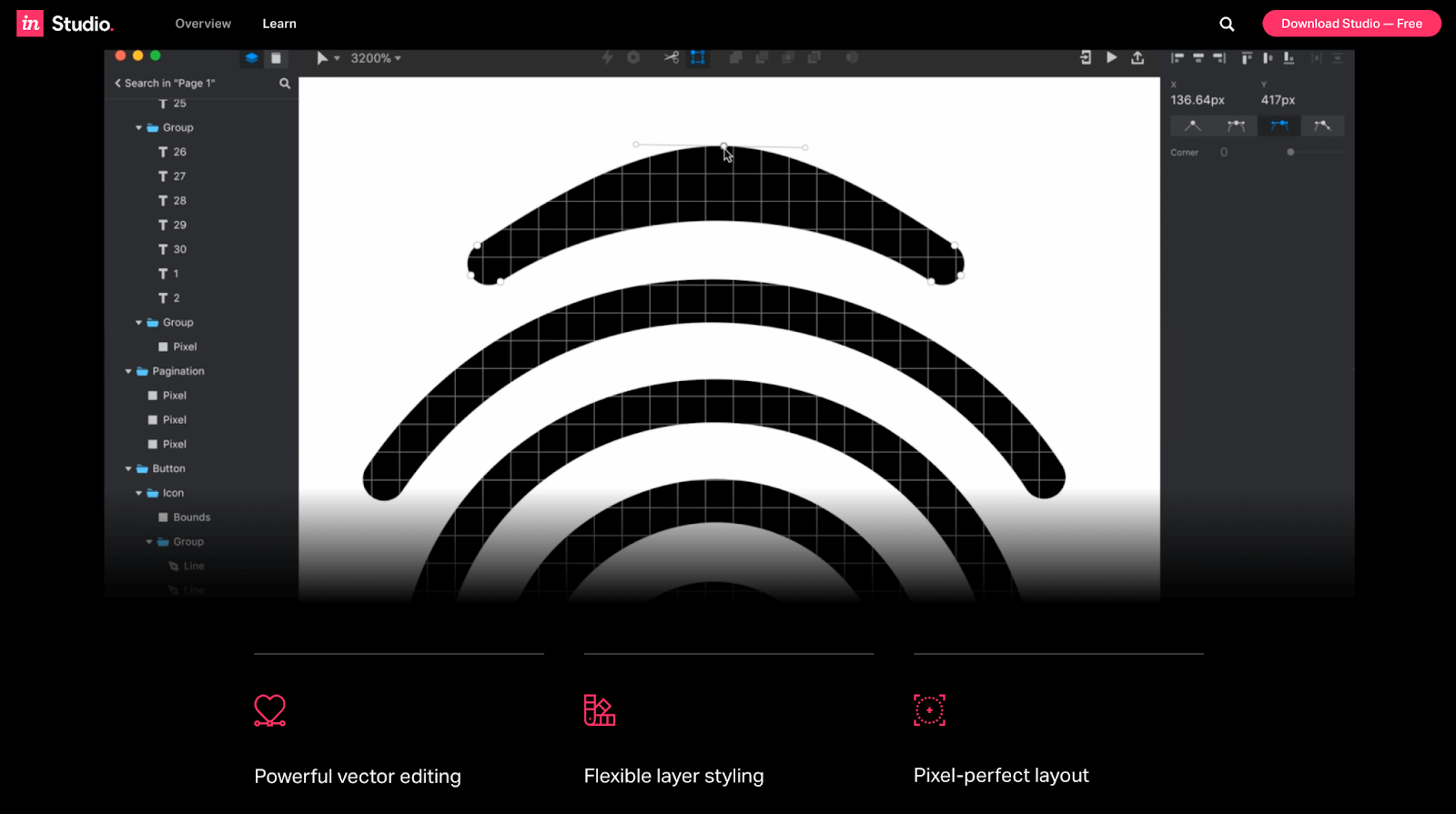
Price:
- Free plan: Up to 1 prototype and 3 boards.
- InVision Starter plan: $13/month (3 prototypes and 3 boards)
- Professional plan: $22/month (unlimited prototypes and boards).
Optimal Workshop
Optimal Workshop stands out by delivering in-depth data and insights on users and how they engage with a design. Tree testing with Treejack, online surveys, and qualitative research with Reframer are all available on this well-curated UX platform.
Price:
- Offers free plan for 1 user
- Pro Plan (most popular): $166/month billed yearly
- Team Plan: $153/month billed yearly
- Enterprise Plan: Custom, Contact Optimal Workshop
Proto.io
According to Proto.io, they provide UI design software “prototypes that feel real”. Proto.io satisfies this demand by providing everything you need to develop, organize, integrate, and test correct mockups. It also facilitates teamwork by allowing team members to communicate through comments and video feedback.
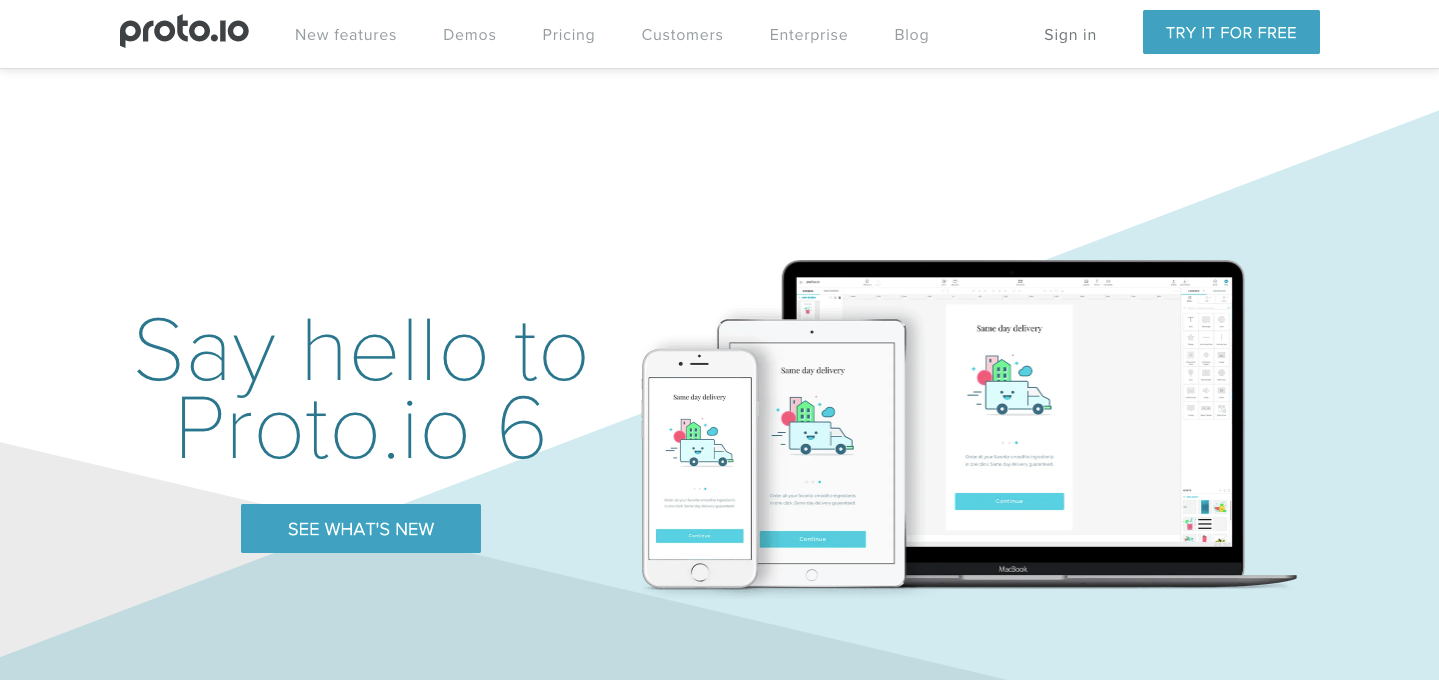
Price:
- Free trial: 15 days
- Freelancer plan: $24/month billed yearly
- Startup plan: $40/month billed yearly
- Agency plan: $80/month billed yearly
- Corporate plan: $160/month billed yearly
Uizard
Ideation, low-fidelity wireframing, quick prototyping, UI styling, and real-time collaboration are all included in this UX and UI solution. Uizard stands out for its exceptionally short learning curve. If you can use Google Slides, Keynote, or Powerpoint, you can use Uizard with ease.
Price:
- Free plan: Create 3 projects and up to 10 themes, with unlimited users.
- Pro plan: for $12/creator per month
Go to https://frankabaly.com/services/ to find out more about our service offerings and how we can help you improve your company’s customer experience.



0 Comments